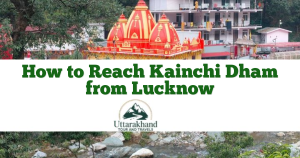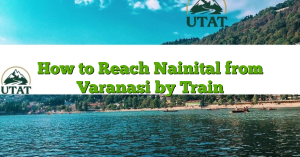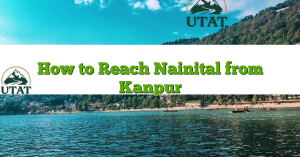Planning a pilgrimage to the revered Char Dham sites in Uttarakhand requires mandatory registration by the state government. This is a crucial step to ensure the safety of pilgrims, manage crowd flow, and provide necessary assistance during emergencies in the sensitive Himalayan region. The good news is that the process is straightforward and offers both online and offline options.
Here’s a detailed guide on how to register for the Char Dham Yatra.
How to Register for Char Dham Yatra
Registration for the Char Dham Yatra is compulsory for all pilgrims visiting Yamunotri, Gangotri, Kedarnath, and Badrinath. There is no registration fee; it is completely free of cost.
Modes of Registration
The Uttarakhand government provides several convenient ways to register for the Char Dham Yatra:
1. Online Registration (Highly Recommended)
This is generally the easiest and fastest way to register.
- Official Website: Visit the official Uttarakhand Tourist Safety Management System (TSMS) portal, typically:
https://registrationandtouristcare.uk.gov.in/ - Sign Up/Login: Create an account using your mobile number and an OTP (One-Time Password) for verification. You’ll set up a password. If you’ve registered before, you can simply log in.
- Create/Manage Tour: Once logged in, you’ll find an option to ‘Create/Manage Tour Info’ or ‘Add New Tour’.
- Enter Tour Details: Fill in details such as:
- Tour Type: Individual, Family, or Tour Group.
- Tour Name: A name for your trip (e.g., “My Char Dham Trip”).
- Tour Duration: Your planned entry and exit dates for Uttarakhand.
- Number of Tourists: How many people are in your group.
- Destinations & Dates: Select the specific Dhams you plan to visit (Yamunotri, Gangotri, Kedarnath, Badrinath) and the tentative dates for visiting each. If you’re not visiting a particular Dham, you can often select “NA”.
- Add Pilgrim Details: For each pilgrim, you will need to provide:
- Full Name, Age, Gender, Mobile Number, Email Address.
- Country, Residential Address (City, District, State).
- Emergency Contact Person: Name, Mobile Number, and Relationship (someone not traveling with you).
- Medical Condition: Declare if you have any conditions like cardiac issues, asthma, diabetes, or any other serious medical condition. If none, specify “NA”.
- Mode of Travel for Dham: Your chosen transport (e.g., Bus, Private Car, Helicopter, Walking). If private car, you might need to enter the vehicle number and driver’s name.
- Upload Documents: A recent passport-size photograph (JPEG format) and a valid government-issued photo ID proof (like Aadhaar Card, Passport, Voter ID, or Driving License, usually in PDF or JPEG format). Aadhaar card is often preferred.
- Review & Submit: Double-check all details for accuracy before submitting.
- Download Registration Letter/Slip: Upon successful registration, a unique QR code will be generated. You will receive an SMS with a unique ID, and you can download a PDF of your Yatra Registration Letter. It’s advisable to carry both a printout and a digital copy (on your phone) throughout your journey.
2. Mobile Application Registration
- Download App: Search for and download the official ‘Tourist Care Uttarakhand’ mobile app from your smartphone’s app store (Google Play Store for Android, Apple App Store for iOS).
- Process: The registration process is similar to the online website, involving creating an account, entering tour details, adding pilgrim information, and uploading documents. You’ll receive your QR code and registration details within the app.
3. WhatsApp Registration
The Uttarakhand Tourism Department has also introduced a convenient WhatsApp-based registration system.
- Save Number: Save the official WhatsApp number: +91 8394833833 on your mobile device.
- Initiate Chat: Open WhatsApp and send “Yatra” to this number.
- Follow Prompts: You will receive automated replies guiding you through the registration process. You’ll be asked to provide personal details, select options for your journey, and confirm information. Your registration certificate will be sent to you on WhatsApp once complete.
4. Offline/Biometric Registration
For those who cannot register online or prefer an in-person process, offline registration counters are available at various key locations.
- Visit a Center: Go to any designated offline biometric registration center. These are typically set up in major gateway cities and at key entry points along the Char Dham route.
- Common Locations (subject to change): Haridwar (e.g., Rahi Motel, Railway Station), Rishikesh (e.g., ISBT, Gurdwara Hemkund Sahib), Sonprayag (for Kedarnath), Joshimath (for Badrinath), Barkot (for Yamunotri), Hina (for Gangotri), Guptkashi, Uttarkashi, and Pandukeshwar.
- Provide Details: You will need to fill out a physical registration form and provide your documents (original ID and a photocopy, passport-size photo).
- Biometric Scan: At these centers, biometric registration (fingerprints and facial recognition) is also conducted. This helps in real-time tracking and ensuring pilgrim safety, especially important for routes like Kedarnath.
- Receive Slip: After successful registration, you will receive a physical registration slip or card with your unique QR code.
Documents Required for Registration
Regardless of the mode of registration, keep the following documents ready:
- Valid Photo Identity Proof: Aadhaar Card (preferred), Passport, Voter ID Card, or Driving License.
- Passport-size Photograph: A recent colored photograph.
- Active Mobile Number: For OTP verification and receiving updates.
- Emergency Contact Details: Name, mobile number, and relation of someone not traveling with you.
- Medical Fitness Certificate (Recommended/Mandatory for some services): While not always strictly mandatory for basic registration, it is highly recommended, especially for older pilgrims or those with pre-existing health conditions, given the high-altitude nature of the yatra. It might be required for helicopter services.
- Helicopter Ticket Confirmation (if applicable): If you plan to use helicopter services for Kedarnath, ensure you have your booking confirmation.
Important Points to Remember
- Mandatory Registration: No pilgrim is allowed to enter the Char Dham sites without valid registration. Officials will verify your registration (by scanning QR codes on your letter/SMS/wristband) at various checkpoints.
- No Fee: The registration for the Char Dham Yatra itself is completely free. Be wary of anyone asking for a fee for registration.
- Advance Booking: It’s advisable to register at least 7-10 days in advance, especially during peak season, to avoid last-minute rush and ensure slot availability. Online slots for peak months like May and June can fill up quickly.
- Keep Copies: Always carry both a physical printout and a digital copy (on your phone) of your registration letter/QR code.
- Health Precautions: The high altitude can be challenging. Ensure you are medically fit for the journey. Carry necessary medicines and consult your doctor beforehand.
- One Registration for All Dhams: Generally, one registration is valid for all four Dhams. You’ll specify which Dhams you intend to visit during the process.
By following these steps and keeping the necessary documents handy, you can ensure a smooth and hassle-free registration process for your spiritual journey to the Char Dham.