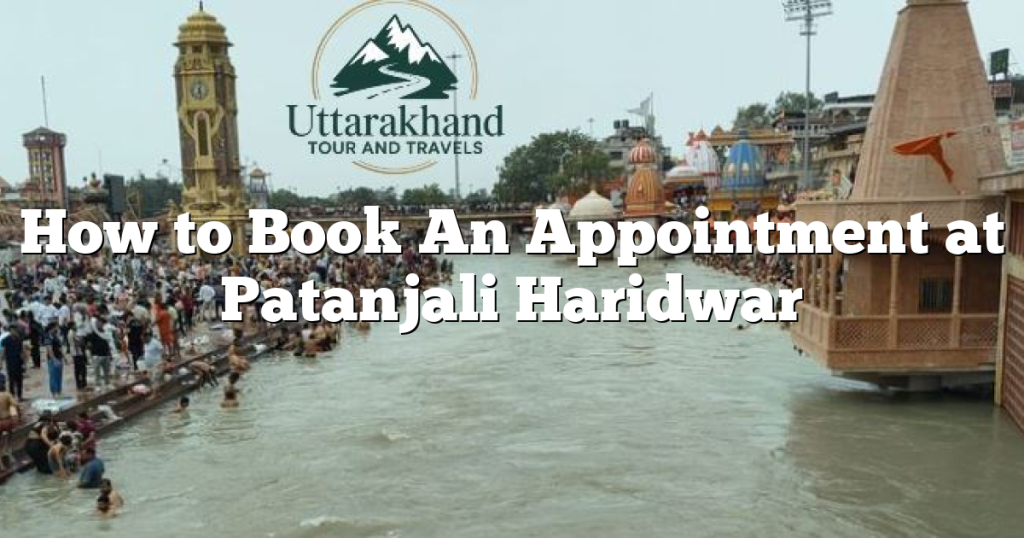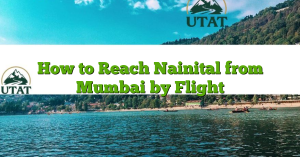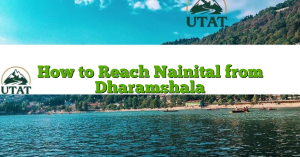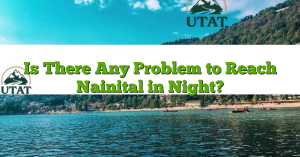Patanjali Yogpeeth in Haridwar is a world-renowned institution dedicated to Ayurveda, Yoga, Naturopathy, and scientific research in traditional Indian health practices. Under the guidance of Swami Ramdev and Acharya Balkrishna, it attracts thousands of visitors seeking holistic treatment, wellness programs, and spiritual rejuvenation. If you’re planning a visit, understanding how to book an appointment at Patanjali Haridwar is crucial, as the process varies depending on the type of service you’re seeking.
Patanjali Yogpeeth encompasses several specialized centers, including the main Patanjali Yogpeeth (often referring to Yogpeeth-I and Yogpeeth-II), Yog Gram, and Niramayam. Each offers distinct services and may have slightly different booking procedures.
How to Book An Appointment at Patanjali Haridwar
Understanding Patanjali’s Facilities and Services
Before attempting to book, it’s helpful to know what services Patanjali Haridwar offers, as this determines where and how you’ll book your appointment:
- OPD (Outpatient Department) Consultations: For general Ayurvedic consultations, minor ailments, and purchasing medicines.
- Location: Patanjali Yogpeeth-I OPD.
- Booking Method: Generally no prior appointment is required for standard OPD consultations. Patients can visit the OPD directly, register on-site, and consult with a doctor. It operates on a first-come, first-served basis.
- Timings: Usually 9:00 AM to 5:00 PM, seven days a week. Consultation with doctors is often free or involves a nominal registration fee.
- IPD (Inpatient Department) & Wellness Programs (Yog Gram, Niramayam, Patanjali Wellness): For comprehensive Ayurvedic treatments, Panchakarma therapies, naturopathy, yoga retreats, and chronic disease management that require a longer stay (typically a minimum of 7 days).
- Locations: Yog Gram (Naturopathy and Panchakarma Treatment & Research Centre), Niramayam (another wellness center), and Patanjali Wellness main center.
- Booking Method: Prior online registration and booking are essential for these residential programs.
- University of Patanjali: For academic courses in Yoga, Ayurveda, etc.
- Booking Method: This involves an admission process for academic programs, not standard appointments. Details are usually on the University’s website.
- Research Foundation/Labs: For specific research inquiries.
- Booking Method: Typically through direct contact with the respective department.
How to Book an Appointment at Patanjali Haridwar for IPD/Wellness Programs (Most Common Inquiry)
For stays involving Ayurvedic treatments, Panchakarma, or naturopathy (minimum 7 days), the online booking process is the primary method:
Step-by-Step Online Booking Process (for Yog Gram, Niramayam, Patanjali Wellness IPD):
- Identify the Specific Center:
- Patanjali Wellness (main site): For a broad range of Ayurvedic therapies. Visit https://patanjaliwellness.com/
- Yog Gram: Specializes in Naturopathy and Panchakarma. Visit https://yoggram.divyayoga.com/
- Niramayam: Another wellness center, often integrated with Yog Gram bookings. Visit https://niramayam.divyayoga.com/ (or usually accessed via the Patanjali Wellness site).
- Online Registration / New User Account:
- Go to the website of the specific center you wish to book (e.g., patanjaliwellness.com or yoggram.divyayoga.com).
- Look for options like “Register Yourself,” “New User,” or “Online Registration.”
- Fill out the online application form with your personal particulars: Name, Age, Sex, Complete Address, Contact Number, and Email ID.
- Crucially, you’ll also need to provide details about your diseases and medical history, including uploading latest pathology, radiology, and cardiology reports, especially if you have critical conditions (e.g., cardiac, kidney, liver diseases, cancer).
- Generate MR Number / Login (Existing Users):
- Upon successful registration, you will usually receive a Username and Password via Email/SMS. This will generate an “MR Number” (Medical Record Number).
- If you are an existing user, simply log in with your credentials.
- Submit IPD Booking Request / Wait for Doctor Approval:
- Once logged in, you will typically find an option to “Generate IPD booking request” or “Fill Online Application Form.”
- For comprehensive treatments, the request often goes for doctor consultation/approval. You may need to wait for a treatment approval message, which can be sent via SMS or Email within 24 hours (though times can vary). Doctors review your medical reports to determine suitability for the program.
- Important Note: For certain critical diseases (like advanced cancer, renal failure, severe schizophrenia, TB, AIDS), treatment might be subject to doctor consultation on arrival, or admission policies may be stricter.
- Check Accommodation Availability & Book Your Room:
- After receiving treatment approval, log back into the patient portal.
- Choose your preferred accommodation type (e.g., cottage, room type) based on availability. Prices vary significantly based on the type of accommodation and the duration of stay, and often include charges for treatment, therapies, and medicated diet.
- Minimum Stay: Be aware that most IPD/wellness programs require a minimum stay, often 7 days. You usually have to book and pay for the complete desired period in advance.
- Make Payment:
- Proceed to the payment gateway. Online payment is the most common method.
- After successful payment, you will receive a booking confirmation via email within a few minutes or hours.
- Special Instructions & Important Considerations:
- No Children Policy: Many wellness centers like Yog Gram and Niramayam have a strict “no children” policy for health seekers to maintain a peaceful environment for patients. If a child is also a health seeker and above a certain age (e.g., 5-10 years), they may be considered for treatment, but confirm beforehand.
- Cancellation Policy: Familiarize yourself with the cancellation and refund policies before booking, as amounts are generally not refunded if you leave before the booked period is complete.
- Arrival Condition: If your health condition is deemed unfit for treatment upon arrival, the final decision regarding admission rests with the medical authorities.
- Prior Registration: It’s highly recommended to register and book well in advance, especially during peak seasons, as accommodations can fill up quickly. For popular periods, booking one month or more in advance is advisable.
- Consultation Charges for Walk-ins (OPD): If you just walk into the OPD seeking a doctor’s consultation without booking an IPD stay, there might be a nominal consultation fee (e.g., ₹500), but a prior appointment is generally not needed for this.
Contact Information for Assistance
If you face any difficulties with online booking or have specific questions, it’s best to contact the Patanjali centers directly.
- Patanjali Wellness (General Inquiries):
- Phone: +91-8954666111, +91-8954666555
- Email: [email protected]
- Address: Delhi-Haridwar National Highway, Near Bahadrabad, Haridwar-249405, Uttarakhand.
- Yog Gram:
- Phone: +91-8954666222, +91-8954890120
- Email: [email protected]; [email protected]
- Address: Village- Aurangabad, Near-SIDCUL, Roshnabad, Haridwar, Uttarakhand – 249402.
- Niramayam:
- Phone: +91-8954666333
- Email: [email protected]
- Address: NIRAMAYAM, YOGGRAM, AURANGABAD, NEAR – SIDCUL, Haridwar, Uttarakhand – 249405.
- Patanjali Yogpeeth (Trust) – General Hospital OPD:
- Phone: +91-1334-240008, 244107, 246737 (These are for the general Yogpeeth campus, not specifically for wellness bookings).
By following these guidelines, you can effectively plan and book an appointment at Patanjali Haridwar for your desired wellness journey or consultation. Remember to always refer to the official Patanjali websites for the most up-to-date information and booking procedures.